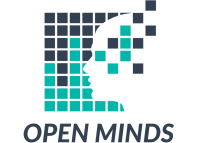ODP Announcement 22-036 is to share information for residential providers to assist the Office of Developmental Programs (ODP) in ensuring effective use of statewide residential resources. For purposes of reporting residential vacancies, a “residential vacancy” is any change in a Licensed 6400 or Licensed 6500 setting that results in the occupancy of the home being less than the setting’s approved program capacity (excluding individuals who are on medical or therapeutic leave). Reporting a residential vacancy helps to ensure:
- Providers have an opportunity to inform SCOs, Counties, and ODP of vacancies in order to better coordinate referrals;
- Individuals have an opportunity to reside in their preferred geographic areas, close to friends, family, and the community that they know;
- Centralized reporting of residential vacancy information is available; and
- Individuals most in need are considered first for a residential habilitation opportunity.
Once a vacancy is identified, the licensed residential habilitation home or Lifesharing setting can be used for respite services as long as the home remains within the approved program capacity. The approved program capacity for Chapter 6400/6500 residential service locations is set by the PA Department of Human Services (DHS or The Department) in accordance with ODP’s policy on Approved Program Capacity (APC) stated in ODP Announcement 19-138: Approved Program Capacity (APS) and Updated Noncontiguous Clearance Form.
ODP has developed a streamlined process that allows providers to complete an online ODP Residential Vacancy survey to report available residential vacancies within the agency. Use of this tool is encouraged and replaces the previous process of submitting the DP 1024 form.
Reporting a Residential Vacancy:
- Before submitting a Residential Vacancy Survey, providers are encouraged to notify their local AE of the vacancy. The AE may have an individual referral that would meet the characteristics of the vacancy.
- To start the referral process, a provider can submit the vacancy notification to ODP by accessing the Residential Vacancy Survey.
- Submission of the form should be completed within three (3) business day of the creation of the vacancy.
- The Residential Vacancy Survey is designed to allow providers to enter up to 10 vacancies in succession. This eliminates the need to repeatedly enter the general information for the provider, such as the Master Provider Index (MPI) number and contact information.
- All providers are encouraged to complete the vacancy notification through the Residential Vacancy Survey link. A provider may experience delays in filling vacancies or completing changes to the APC when the Residential Vacancy Survey is not utilized.
- In preparation of completing the survey in the most efficient manner, providers should have available the specific information listed in the announcement.
Reporting a Residential Vacancy That is No Longer Available (Filled):
- Once the vacancy is filled, the Provider will access the Residential Vacancy Survey in order to remove the vacancy from the statewide report.
- The Provider should enter the effective date for when the vacancy was no longer available.